
October 5, 2016 21:25 by
 Peter
PeterIn this post, let me show you how to fix SQL Server Can't Connect to Local Host. Many times we find issues when connecting to the SQL Server. It gives us the message “SQL Server is not able to connect to local host” as you can see on the following picture:
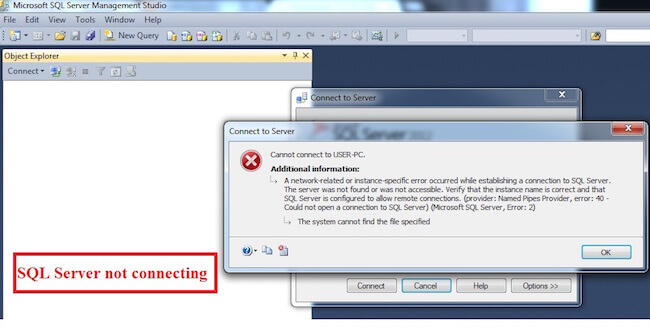

To fix this issue:
Go to Start->Run->Services.msc.
Once the Services are open, select SQL Server and start it, as per the given screenshot, given below:
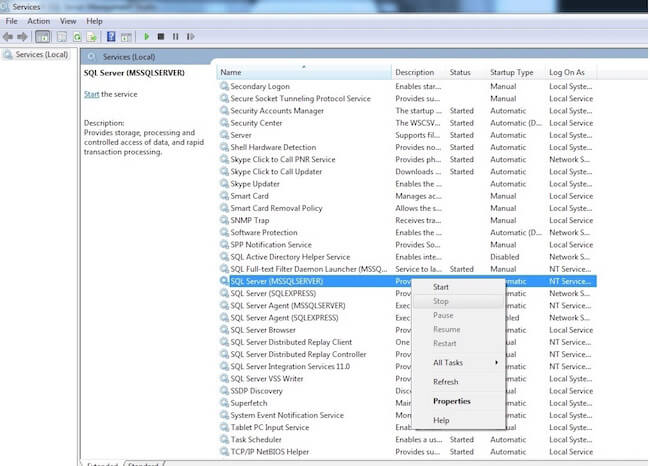
After you do it, SQL server will be up and running again.
SQL Server sometimes stops because of some problem. These steps help to make it up. Thanks for reading.
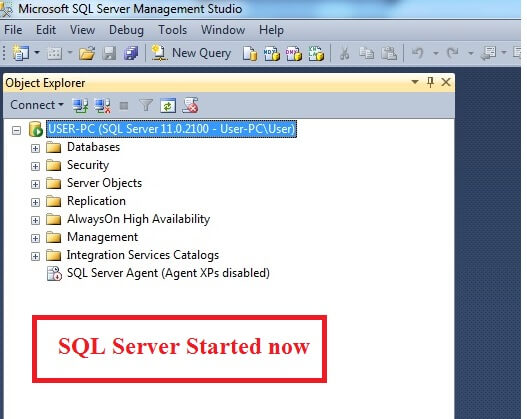
HostForLIFE.eu SQL Server 2012 Hosting
HostForLIFE.eu is European Windows Hosting Provider which focuses on Windows Platform only. We deliver on-demand hosting solutions including Shared hosting, Reseller Hosting, Cloud Hosting, Dedicated Servers, and IT as a Service for companies of all sizes.
