
September 17, 2013 11:13 by
 Ronny
Ronny
Best performance is the main concern to develop a successful application. Focus of some key points which keeping in mind we can improve the database performance and tune it accordingly. A good database design provides best performance during data manipulation which results into the best performance of an application. During database designing and data manipulation we should consider the following key points:
Don’t have to type out the columns
If you’re using SQL Server Management Studios (SSMS) 2008 or higher, you can tell SSMS to script out select statements for you. To do this, right-click the table, go to Script Table As – Select To – New Query Editor Window . You can alternatively script to the clipboard if you already have a script open and just want to paste in there . This will open up a new window with your select statement.
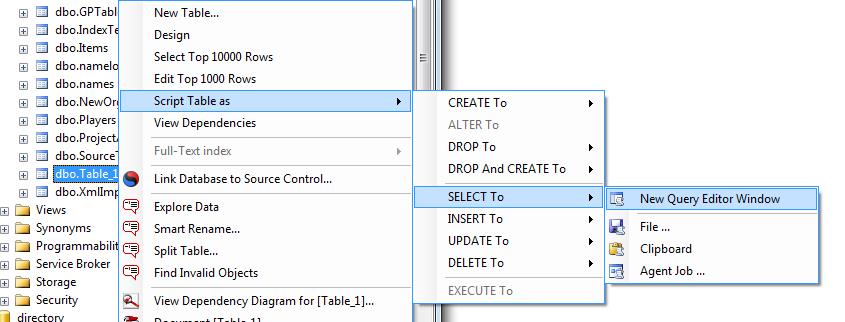
A bonus (or down side) is that SQL Server automatically wraps each column with brackets, so if your column names have odd characters (such as spaces) this will always work. Another bonus is consistency. Using this method you will always be sure to have all of the columns in the table, so if you’re forgetful this method is perfect for you.
Fine Tune SSMS Options
SQL Server Management Studios has a lot of options to play with. One option that I have disabled is the “Use [database]” statement that you get whenever you script out a table. To change this I went to Tools – Options. Then went to SQL Server Object Explorer – Scripting, and changed “Script USE [database]” to false.
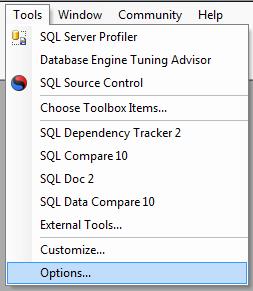
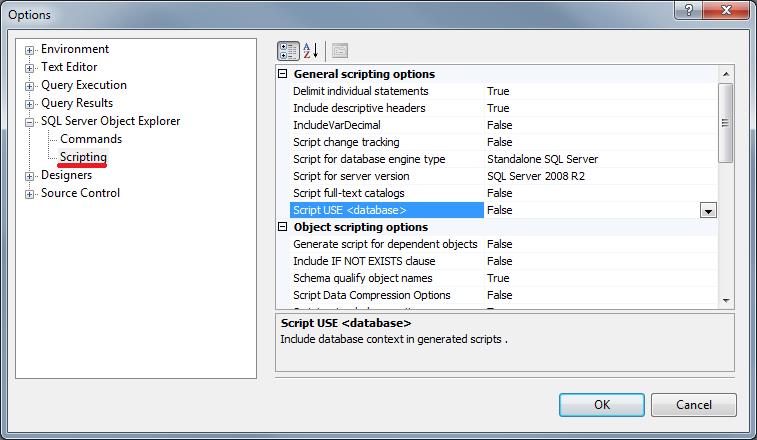
Use EXISTS instead of IN
Does practice to use EXISTS to check existence instead of IN since EXISTS is faster than IN.
-- Avoid
SELECT Name,Price FROM tblProduct
where ProductID IN (Select distinct ProductID from tblOrder)
--Best practice
SELECT Name,Price FROM tblProduct
where ProductID EXISTS (Select distinct ProductID from tblOrder)
Create Clustered and Non-Clustered Indexes
Does practice to create clustered and non clustered index since indexes helps in to access data fastly. But be careful, more indexes on a tables will slow the INSERT,UPDATE,DELETE operations. Hence try to keep small no of indexes on a table.
Choose Appropriate Data Type
Choose appropriate SQL Data Type to store your data since it also helps in to improve the query performance. Example: To store strings use varchar in place of text data type since varchar performs better than text. Use text data type, whenever you required storing of large text data (more than 8000 characters). Up to 8000 characters data you can store in varchar.
Avoid NULL in Fixed-Length Field
Does practice to avoid the insertion of NULL values in the fixed-length (char) field. Since, NULL takes the same space as desired input value for that field. In case of requirement of NULL, use variable-length (varchar) field that takes less space for NULL.
Avoid * in SELECT Statement
Does practice to avoid * in Select statement since SQL Server converts the * to columns name before query execution. One more thing, instead of querying all columns by using * in select statement, give the name of columns which you required.
-- Avoid
SELECT * FROM tblName
--Best practice
SELECT col1,col2,col3 FROM tblName
Keep Clustered Index Small
Does practice to keep clustered index as much as possible since the fields used in clustered index may also used in nonclustered index and data in the database is also stored in the order of clustered index. Hence a large clustered index on a table with a large number of rows increase the size significantly.
Use Schema name before SQL objects name
Does practice to use schema name before SQL object name followed by "." since it helps the SQL Server for finding that object in a specific schema. As a result performance is best.
--Here dbo is schema name
SELECT col1,col2 from dbo.tblName
-- Avoid
SELECT col1,col2 from tblName
SET NOCOUNT ON
Does practice to set NOCOUNT ON since SQL Server returns number of rows effected by SELECT,INSERT,UPDATE and DELETE statement. We can stop this by setting NOCOUNT ON like as:
CREATE PROCEDURE dbo.MyTestProc
AS
SET NOCOUNT ON
BEGIN
.
.
END
Summary
Expose some key point to improve your SQL Server database performance. Hope after reading this article you will be able to use these tips with in your SQL Server database designing and manipulation.