How to Acquire Every SQL An essential part of Microsoft SQL Server is SQL Server Agent, which lets database administrators utilize jobs to automate a variety of processes like data processing, backup, and maintenance. You can arrange for these jobs to execute at predetermined times, which will simplify the management and upkeep of your SQL Server system. This post will demonstrate how to use SQL Server Management Studio (SSMS) to get a list of all SQL Server Agent jobs.
Finding Jobs for SQL Server Agents
To obtain a list of every SQL Server Agent job in SSMS, take the following actions:
Step 1: Establish a connection with SQL ServerWorks with Server Agents?
To access your SQL Server instance, open SQL Server Management Studio.
Step 2: Launch the SQL Server Agent
Open SSMS and select the "Object Explorer" window from the menu on the left. The "SQL Server Agent" node can be seen by expanding the server node. Click "SQL Server Agent" with a right-click, then choose "Jobs."
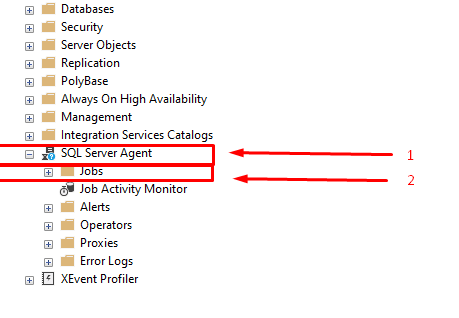
Step 3. View Job List
Once you've selected "Jobs," the right-hand pane will display a list of all the SQL Server Agent jobs configured on the SQL Server instance. The list includes the following columns:
Job ID
Job Name
Owner
Enabled (whether the job is currently enabled or not)
Last Run Date
Next Run Date
Last Run Outcome
You can see an overview of the jobs, their statuses, and when they were last run, making it easier to manage your SQL Server Agent jobs.
Step 4: Job Specifics
To see additional information about a particular job, right-click on the job name and choose "Properties." This will cause a new window to open, displaying a plethora of job-related information such as the timetable, steps, and notifications.
Using Query, Retrieve SQL Server Agent Jobs
The msdb database contains information on SQL Server Agent jobs. SQL queries can be used to obtain job details, their steps, and other pertinent data. The two main tables that we will be utilizing are sysjobs and sysjobsteps. This is an extensive SQL query that retrieves different information on SQL Server Agent jobs.
SELECT
[sJOB].[job_id] AS [JobID]
, [sJOB].[name] AS [JobName],
case when d.name is null then 'No Schedule' else d.name end Schedule,
isnull (case d.freq_type
when '1 ' then 'Once'
when '4' then 'Daily'
when '8' then 'Weekly'
when '16' then 'Monthly'
when '32' then 'Monthly relative'
when '64' then 'When SQL Server Agent starts' end, 'None') as Frequency,
CASE
WHEN [sJOBH].[run_date] IS NULL OR [sJOBH].[run_time] IS NULL THEN NULL
ELSE CAST(
CAST([sJOBH].[run_date] AS CHAR(8))
+ ' '
+ STUFF(
STUFF(RIGHT('000000' + CAST([sJOBH].[run_time] AS VARCHAR(6)), 6)
, 3, 0, ':')
, 6, 0, ':')
AS DATETIME)
END AS [LastRunDateTime]
, CASE [sJOBH].[run_status]
WHEN 0 THEN 'Failed'
WHEN 1 THEN 'Succeeded'
WHEN 2 THEN 'Retry'
WHEN 3 THEN 'Canceled'
WHEN 4 THEN 'Running' -- In Progress
END AS [LastRunStatus]
, STUFF(
STUFF(RIGHT('000000' + CAST([sJOBH].[run_duration] AS VARCHAR(6)), 6)
, 3, 0, ':')
, 6, 0, ':')
AS [LastRunDuration]
, [sJOBH].[message] AS [LastRunStatusMessage]
, CASE [sJOBSCH].[NextRunDate]
WHEN 0 THEN NULL
ELSE CAST(
CAST([sJOBSCH].[NextRunDate] AS CHAR(8))
+ ' '
+ STUFF(
STUFF(RIGHT('000000' + CAST([sJOBSCH].[NextRunTime] AS VARCHAR(6)), 6)
, 3, 0, ':')
, 6, 0, ':')
AS DATETIME)
END AS [NextRunDateTime],
isnull (convert (varchar,d.Date_Created), 'None') CreatedDate
FROM
[msdb].[dbo].[sysjobs] AS [sJOB]
LEFT JOIN (
SELECT
[job_id]
, MIN([next_run_date]) AS [NextRunDate]
, MIN([next_run_time]) AS [NextRunTime]
FROM [msdb].[dbo].[sysjobschedules]
GROUP BY [job_id]
) AS [sJOBSCH]
ON [sJOB].[job_id] = [sJOBSCH].[job_id]
LEFT JOIN (
SELECT
[job_id]
, [run_date]
, [run_time]
, [run_status]
, [run_duration]
, [message]
, ROW_NUMBER() OVER (
PARTITION BY [job_id]
ORDER BY [run_date] DESC, [run_time] DESC
) AS RowNumber
FROM [msdb].[dbo].[sysjobhistory]
WHERE [step_id] = 0
) AS [sJOBH]
ON [sJOB].[job_id] = [sJOBH].[job_id]
AND [sJOBH].[RowNumber] = 1
left outer join msdb.dbo.sysjobschedules e on e.job_id = [sJOB].job_id
left outer join msdb.dbo.sysschedules d on e.schedule_id = d.schedule_id
The msdb.dbo.sysjobs table contains information about SQL Server Agent jobs.
The msdb.dbo.sysjobsteps table contains information about the steps within those jobs.
We use the inner join clause to link the two tables based on the job_id column.
In summary
Monitoring and controlling automated processes in a SQL Server environment requires retrieving information about SQL Server Agent jobs. With the SQL query that is provided, you may get comprehensive details on jobs and the steps that go along with them. Database administrators can maintain the functionality and health of their SQL Server instances by routinely accessing and evaluating this data. Furthermore, by utilizing this data, job-related problems can be resolved and work schedules can be optimized for increased productivity.
HostForLIFE.eu SQL Server 2022 Hosting
HostForLIFE.eu is European Windows Hosting Provider which focuses on Windows Platform only. We deliver on-demand hosting solutions including Shared hosting, Reseller Hosting, Cloud Hosting, Dedicated Servers, and IT as a Service for companies of all sizes.
