
September 22, 2014 09:32 by
 Peter
PeterWhen you make a fresh installation of Drupal 7, your URL will look like the following:
http://localhost/~user/drupal7/?q=user

Information from Google's webmaster guidelines means that clean URLs are important: "If you decide to use dynamic pages (URL contains a "?" character), be aware that not every search engine spider crawls dynamic pages as well as static pages. It helps to keep the parameters short and the number of them few. This style of URLS can be hard to read and can prevent search engine indexing. If you want to avoid these types of URLs styles, you can use "Clean URL" feature of the Drupal. This will eliminate "?q=" from the URLs and will generate the clean URL.
Clean URL use the "mod_rewrite" feature of the Apache server which allow us to create a rules for rewriting the URLS for the all pages of the website.
Enabling clean url:
By default, when we install the Drupal, it check for compatibility with Clean URLs. If enviornment is found as compatible with Clean URLs, it will enable during the installation process. If we need to enable Clean URL after installation, we can manage this through admin section
1. Go to Configuration >> Search and Meta Data >> Clean URLs
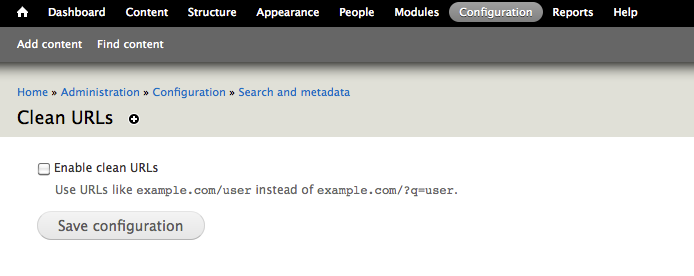
2. Check the checkbox "Enable clean URLs" if this is not checked.
3. Click Save Configuration button in order to save your entry.

September 17, 2014 09:32 by
 Peter
PeterSometimes you may face a case where you want to completely remove all tables, views & stored procedures in a MS SQL 2014 database without removing the system views, system tables, and system stored procedures or without having to delete the database as a whole and recreating it.
You can right-click on each table one by one and try to delete them, only to find out that a foreign key constraint prevents you from doing so, at which time you have to try and figure out how each table relates to the other, and remove them in the correct sequence. If you have a few hundred or even thousand database objects this could take a long time! Finally, We found the solution. The script below will take care of this for you in one shot and give you a clean database to work with.
/* Drop all non-system stored procs */
DECLARE @name VARCHAR(128)
DECLARE @SQL VARCHAR(254)
SELECT @name = (SELECT TOP 1 [name]
FROM sysobjects WHERE [TYPE] = 'P' AND category = 0 ORDER BY [name])
WHILE @name IS NOT NULL
BEGIN
SELECT @SQL = 'DROP PROCEDURE [dbo].[' + RTRIM(@name) +']'
EXEC (@SQL)
PRINT 'Dropped Procedure: ' + @name
SELECT @name = (SELECT TOP 1 [name] FROM sysobjects WHERE [TYPE] = 'P' AND category = 0 AND [name] > @name ORDER BY [name])
END
GO
/* Drop all views */
DECLARE @name VARCHAR(128)
DECLARE @SQL VARCHAR(254)SELECT @name = (SELECT TOP 1 [name] FROM sysobjects WHERE [TYPE] = 'V' AND category = 0 ORDER BY [name])
WHILE @name IS NOT NULL
BEGINSELECT @SQL = 'DROP VIEW [dbo].[' + RTRIM(@name) +']'
EXEC (@SQL) PRINT 'Dropped View: ' + @name
SELECT @name = (SELECT TOP 1 [name] FROM sysobjects WHERE [TYPE] = 'V' AND category = 0 AND [name] > @name ORDER BY [name])
END
GO
/* Drop all functions */
DECLARE @name VARCHAR(128)
DECLARE @SQL VARCHAR(254)
SELECT @name = (SELECT TOP 1 [name] FROM sysobjects WHERE [TYPE] IN (N'FN', N'IF', N'TF', N'FS', N'FT') AND category = 0 ORDER BY [name])
WHILE @name IS NOT NULL
BEGIN
SELECT @SQL = 'DROP FUNCTION [dbo].[' + RTRIM(@name) +']'
EXEC (@SQL)
PRINT 'Dropped Function: ' + @name
SELECT @name = (SELECT TOP 1 [name] FROM sysobjects WHERE [TYPE] IN (N'FN', N'IF', N'TF', N'FS', N'FT') AND category = 0 AND [name] > @name ORDER BY [name])
END
GO
/* Drop all Foreign Key constraints */
DECLARE @name VARCHAR(128)
DECLARE @CONSTRAINT VARCHAR(254)
DECLARE @SQL VARCHAR(254)
SELECT @name = (SELECT TOP 1 TABLE_NAME FROM INFORMATION_SCHEMA.TABLE_CONSTRAINTS WHERE constraint_catalog=DB_NAME() AND CONSTRAINT_TYPE = 'FOREIGN KEY' ORDER BY TABLE_NAME)
WHILE @name IS NOT NULL
BEGIN
SELECT @CONSTRAINT = (SELECT TOP 1 CONSTRAINT_NAME FROM INFORMATION_SCHEMA.TABLE_CONSTRAINTS WHERE constraint_catalog=DB_NAME() AND CONSTRAINT_TYPE = 'FOREIGN KEY' AND TABLE_NAME = @name ORDER BY CONSTRAINT_NAME) WHILE @CONSTRAINT IS NOT NULL
BEGIN
SELECT @SQL = 'ALTER TABLE [dbo].[' + RTRIM(@name) +'] DROP CONSTRAINT [' + RTRIM(@CONSTRAINT) +']'
EXEC (@SQL)
PRINT 'Dropped FK Constraint: ' + @CONSTRAINT + ' on ' + @name
SELECT @CONSTRAINT = (SELECT TOP 1 CONSTRAINT_NAME FROM INFORMATION_SCHEMA.TABLE_CONSTRAINTS WHERE constraint_catalog=DB_NAME() AND CONSTRAINT_TYPE = 'FOREIGN KEY' AND CONSTRAINT_NAME <> @CONSTRAINT AND TABLE_NAME = @name ORDER BY CONSTRAINT_NAME)
END
SELECT @name = (SELECT TOP 1 TABLE_NAME FROM INFORMATION_SCHEMA.TABLE_CONSTRAINTS WHERE constraint_catalog=DB_NAME() AND CONSTRAINT_TYPE = 'FOREIGN KEY' ORDER BY TABLE_NAME)
END
GO
/* Drop all Primary Key constraints */
DECLARE @name VARCHAR(128)
DECLARE @CONSTRAINT VARCHAR(254)
DECLARE @SQL VARCHAR(254)
SELECT @name = (SELECT TOP 1 TABLE_NAME FROM INFORMATION_SCHEMA.TABLE_CONSTRAINTS WHERE constraint_catalog=DB_NAME() AND CONSTRAINT_TYPE = 'PRIMARY KEY' ORDER BY TABLE_NAME)
WHILE @name IS NOT NULL
BEGIN
SELECT @CONSTRAINT = (SELECT TOP 1 CONSTRAINT_NAME FROM INFORMATION_SCHEMA.TABLE_CONSTRAINTS WHERE constraint_catalog=DB_NAME() AND CONSTRAINT_TYPE = 'PRIMARY KEY' AND TABLE_NAME = @name ORDER BY CONSTRAINT_NAME) WHILE @CONSTRAINT IS NOT NULL
BEGIN
SELECT @SQL = 'ALTER TABLE [dbo].[' + RTRIM(@name) +'] DROP CONSTRAINT [' + RTRIM(@CONSTRAINT)+']'
EXEC (@SQL)
PRINT 'Dropped PK Constraint: ' + @CONSTRAINT + ' on ' + @name
SELECT @CONSTRAINT = (SELECT TOP 1 CONSTRAINT_NAME FROM INFORMATION_SCHEMA.TABLE_CONSTRAINTS WHERE constraint_catalog=DB_NAME() AND CONSTRAINT_TYPE = 'PRIMARY KEY' AND CONSTRAINT_NAME <> @CONSTRAINT AND TABLE_NAME = @name ORDER BY CONSTRAINT_NAME)
END
SELECT @name = (SELECT TOP 1 TABLE_NAME FROM INFORMATION_SCHEMA.TABLE_CONSTRAINTS WHERE constraint_catalog=DB_NAME() AND CONSTRAINT_TYPE = 'PRIMARY KEY' ORDER BY TABLE_NAME)
END
GO
/* Drop all tables */

September 9, 2014 07:33 by
 Peter
PeterIf you are sysadmin, Your default database set to one of the user database. If you decide to take offline for your default database before you set default to another database. You will get the following error:
Cannot open user default database. Login failed. Login failed for user 'xx'
There are the steps below login to server to access master database and then you can set your default database.

PROBLEM
1. Connected as a sysadmin (windows authentication domain\username)
2. Connect to database server
3. Take offline your database DB_WH_Report
-- I connected
4. Disconnect to Server
When you try to connect back
ERROR
Cannot open user default database. Login failed. Login failed for user 'xx'
SOLUTION
1. Connect to Server
2. Click Option to expand Connection Propertise
3. Connect to Database Type master
4. Click Connect button

September 1, 2014 09:21 by
 Onit
Onit
.NET Framework 4.5.1 was released on 17-10-2013 along visual studio 2013, it’s required windows vista SP2 or later. in this article I will telling you what new in this .Net Framework 4.5.1 Version.

So this version of .NET had bunch of good updates some of them are listed below:
- Update Portable Class Library Templates: Since I had mentioned about visual studio 2013,and this is included updates to the portable class library templates. This will allow you to using Windows Runtime APIs in portable libraries that target windows 8.1, windows phone 8.1 and windows phone Silverlight 8.1. you can also include XAML (Windows.UI.XAML types) in portable libraries, you can create a portable windows runtime component, for use in store apps. And also you can retargeted windows store or windows phone store class library like a portable class library
- Documentation for .NET Native, is a precompilation technology for building and deploying windows store apps. And .Net native will compiles your apps directly to native code, for a better performance
- .net Framework Reference Source, you can now browse through the .NET Framework source code online.
New Features and enhancements in the .NET Framework 4.5.1:
- Automatic binding redirection for assemblies.
- Collect diagnostics information: this feature is really help the developer to improve the performance of server and cloud application.
- Explicitly compact the large object heap during garbage collection.
- Additional performance improvements such as ASP.NET app suspension, multi-core JIT improvements and faster app startup after a .NET Framework updates.
Improvements when debugging your .NET Framework
- Return Value in the visual Studio Debugger, when you debug a managed app in VS 2013, the autos windows displays return types and values for method this information is available not only for desktop, and windows stro but also in windows phone apps.
- 64-Bit Edit and Continue support in Visual Studio 2013
- Inspecting Method return value while debugging using Autos Window as well as a pseudo variable $ReturnValue
- ADO.NET Connection Resiliency
- Async Debugging Enhancements : To make it easier to debug asynchronous apps in Visual Studio 2013, the call stack hides the infrastructure code provided by compilers to support asynchronous programming, and also chains in logical parent frames so you can follow logical program execution more clearly
- Better exception In Windows 8.1, exceptions that arise from Windows Store apps preserve information about the error that caused the exception, even across language boundaries
- Those are some sort list of what’s new in .NET Framework 4.5.1 you may want to updated your .NET Framework for since they updating much especially in the debugging parts.

September 1, 2014 08:57 by
 Peter
PeterHostForLIFE.eu proudly launches the support of WordPress 4.0 on all our newest Windows Server environment. On WordPress 4.0 hosted by HostForLIFE.eu, you can try our new and improved features that deliver extremely high levels of uptime and continuous site availability start from €3.00/month.
WordPress is a flexible platform which helps to create your new websites with the CMS (content management system). There are lots of benefits in using the WordPress blogging platform like quick installation, self updating, open source platform, lots of plug-ins on the database and more options for website themes and the latest version is 4.0 with lots of awesome features.
WordPress 4.0 was released in August 2014, which introduces a brand new, completely updated admin design: further improvements to the editor scrolling experience, especially when it comes to the second column of boxes, better handling of small screens in the media library modals, A separate bulk selection mode for the media library grid view, visual tweaks to plugin details and customizer panels and Improvements to the installation language selector.
HostForLIFE.eu is a popular online WordPress 4.0 hosting service provider catering to those people who face such issues. The company has managed to build a strong client base in a very short period of time. It is known for offering ultra-fast, fully-managed and secured services in the competitive market.
Another wonderful feature of WordPress 4.0 is that it uses vector-based icons in the admin dashboard. This eliminates the need for pixel-based icons. With vector-based icons, the admin dashboard loads faster and the icons look sharper. No matter what device you use, whether it’s a smartphone, tablet, or a laptop computer, the icons actually scale to fit your screen.
WordPress 4.0 is a great platform to build your web presence with. HostForLIFE.eu can help customize any web software that company wishes to utilize. Further information and the full range of features WordPress 4.0 Hosting can be viewed here http://hostforlife.eu/European-WordPress-4-Hosting
About Company
HostForLIFE.eu is European Windows Hosting Provider which focuses on Windows Platform only. We deliver on-demand hosting solutions including Shared hosting, Reseller Hosting, Cloud Hosting, Dedicated Servers, and IT as a Service for companies of all sizes.