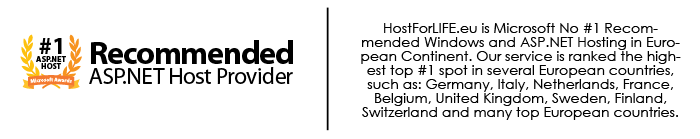There's so many new capabilities to play around and explore in SQL Server 2019. One of the new capabilities that has caught our attention is the introduction of JSON support. In this post, I will get started in creating a JSON document using SQL Server 2019.

SQL Server 2016 will support JSON (JavaScript Object Notation). JSON is an open, text-based exchange format based on JavaScript’s object literal notation. JSON is a popular data-interchange format used in modern web and mobile applications, as well for storing unstructured data. It is supported in several DB/NoSQL engines and this improvement will enable developers to put some JSON processing logic in the SQL Server that will enable them to parse, query, analyze, and update JSON data.
Step 1
In this post, you will query a standard table and then convert it into JSON format. For this example, you are querying the standard AdventureWorks database:
SELECT TOP(2) PP.[PersonType], PP.[FirstName], PP.[MiddleName], PP.[LastName], EA.[EmailAddress]
FROM Person.Person PP
INNER JOIN [Person].[EmailAddress] EA
ON EA.[BusinessEntityID] = PP.[BusinessEntityID]
Sample output for rows inside SQL Server Management Studio looks like below:
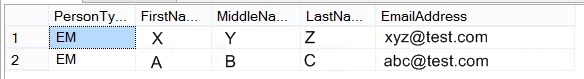
Step 2
Now, you will add the FOR JSON AUTO support to get the same output in JSON format.
SELECT TOP(2) PP.[PersonType], PP.[FirstName], PP.[MiddleName], PP.[LastName], EA.[EmailAddress]
FROM Person.Person PP
INNER JOIN [Person].[EmailAddress] EA
ON EA.[BusinessEntityID] = PP.[BusinessEntityID]
FOR JSON AUTO
The output looks like below:
[
{
"PersonType":"EM",
"FirstName":"X",
"MiddleName":"Y",
"LastName":"Z",
"EA":[{"EmailAddress":"[email protected]"}]
},
{"PersonType":"EM",
"FirstName":"A",
"MiddleName":"B",
"LastName":"C",
"EA":[{"EmailAddress":"[email protected]"}]
}
]
Step 3
You can also generate JSON using the PATH option like:
SELECT TOP(2) PP.[PersonType], PP.[FirstName], PP.[MiddleName], PP.[LastName], EA.[EmailAddress]
FROM Person.Person PP
INNER JOIN [Person].[EmailAddress] EA
ON EA.[BusinessEntityID] = PP.[BusinessEntityID]
FOR JSON PATH
The output for this query would look little different like:
[
{"PersonType":"EM", "FirstName":"X”, “MiddleName":"Y”, “LastName":"Z”, “EmailAddress":"[email protected]"},{"PersonType":"EM”, “FirstName":"A”, “MiddleName":"B”, “LastName":"C”, “EmailAddress":"[email protected]"}
]
Now that you are able to generate few simple output using JSON keyword.
HostForLIFE.eu SQL Server 2019 Hosting
HostForLIFE.eu is European Windows Hosting Provider which focuses on Windows Platform only. We deliver on-demand hosting solutions including Shared hosting, Reseller Hosting, Cloud Hosting, Dedicated Servers, and IT as a Service for companies of all sizes.