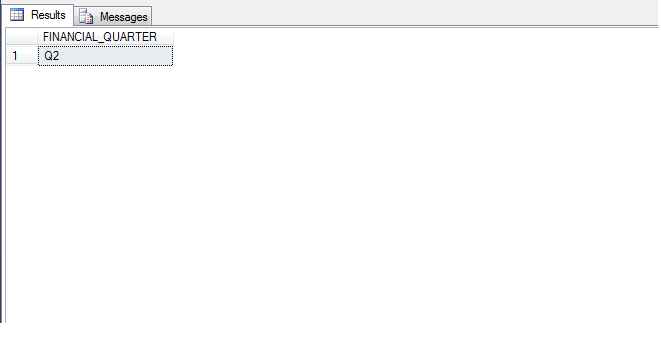August 7, 2019 12:15 by
 Peter
PeterHere we will explain how to find the Indian financial year and financial quarter in a particular date with an example in SQL Server. I have used the CASE statement and DATEPART() function to achieve this requirement.

DATEPART() in SQL Server
The DATEPART() function returns a specified part of a date, like – year, month, day, hour, minute, etc.
CASE Statement in SQL Server
CASE is the extension of IF ... ELSE statement. So, once a condition is true, it will stop reading & return the result. If no conditions are true, it returns the value in the ELSE block.
A) Find the FINANCIAL YEAR from date
Write the below-given SQL code to find the financial year from given particular date,
DECLARE@FilterDateASDATETIME
SET@FilterDate = GETDATE()
SELECTCASEWHENDATEPART(QUARTER,@FilterDate)= 1 THENYEAR(@FilterDate)ELSEYEAR(@FilterDate)+ 1 ENDAS[FINANCIAL_YEAR]
** Note - @FilterDate - The date to be find the financial year
Output
Following is the result of the SQL query for financial year,
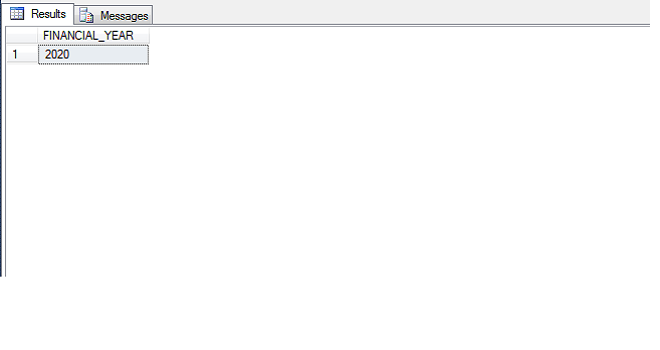
B) Find the FINANCIAL QUARTER from date
Write the below SQL code to find the financial Quarter from given particular date,
DECLARE@FilterDateASDATETIME
SET@FilterDate = GETDATE()
SELECTCASEDATEPART(QUARTER, @FilterDate)WHEN 1 THEN'Q4'WHEN 2 THEN'Q1'WHEN 3 THEN'Q2'WHEN 4 THEN'Q3'ENDAS[FINANCIAL_QUARTER]
** Note - @FilterDate - The date to be find the financial Quarter
Output
Following is the result of the SQL query for the financial quarter,