
February 6, 2024 06:51 by
 Peter
PeterOne easy method to see if the given MySQL table has any rows is to run "SELECT 1 FROM TABLE". Rather than extracting any information from the table, it provides a result set that has a single column with the value 1 for each row that meets the requirements in the WHERE clause (if any).
Now let's look at an example.
First Step
I am going to make an Employee table.
CREATE TABLE Employee
(
employeeId INT IDENTITY(1,1) PRIMARY KEY,
employeeName VARCHAR(50)
)
Then Inserting Some values in that Employee table.
INSERT INTO Employee (employeeName)
VALUES('Johnson'),('Richard'), ('Willam'),('John')
After inserting the value, the result will be as follows:
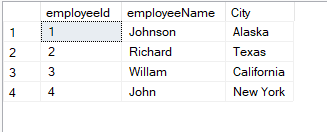
Step 2
Execute the following Query without the WHERE Clause.
SELECT 1 FROM Employee
Output Message: (4 rows affected)
Result
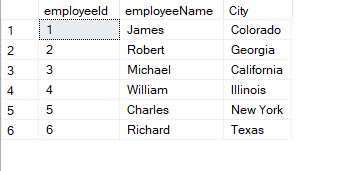
Now Exceute with WHERE Clause.
SELECT 1 FROM Employee WHERE employeeName LIKE 'John%'
Output Message: (2 rows affected)
Result
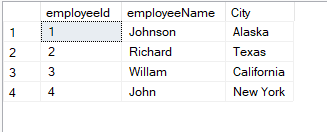
I hope this blog has helped you to better grasp how to use SQL Server's SELECT 1 From the table function. Wishing you luck.
HostForLIFE.eu SQL Server 2022 Hosting
HostForLIFE.eu is European Windows Hosting Provider which focuses on Windows Platform only. We deliver on-demand hosting solutions including Shared hosting, Reseller Hosting, Cloud Hosting, Dedicated Servers, and IT as a Service for companies of all sizes.
