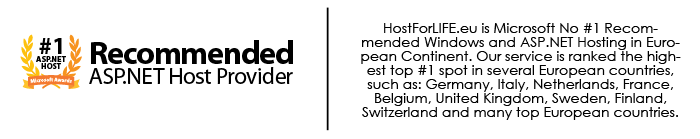If you want to know if a table has a primary key or foreign key, you can find out this in many ways. Just follow these steps on this tutorial.

Step 1
First, let us create these a table using code below:
CREATE TABLE product_master
(
prod_id INT PRIMARY KEY,
prod_name VARCHAR(100),
price DECIMAL(12,2)
)
GO
CREATE TABLE product_details
(
prod_id INT,
sales_date DATETIME,
sales_qty INT,
sales_amount DECIMAL(16,2)
)
GO
CREATE TABLE company_master
(
compnay_id INT,
company_name VARCHAR(100),
address VARCHAR(1000)
)
GO
Step 2
Now, let us create foreign key:
ALTER TABLE product_details ADD CONSTRAINT ck_item FOREIGN KEY(prod_id) REFERENCES product_master(prod_id)
Step 3
If you want to check if a table has a primary key, you can use the following methods:
1. Use sp_pkeys system stored procedure
The result will be:
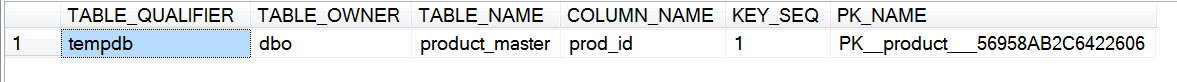
2. Use Objectproperty function
SELECT
*
FROM
INFORMATION_SCHEMA.TABLES
WHERE
OBJECTPROPERTY(OBJECT_ID(TABLE_NAME),'TABLEHASPRIMARYKEY')=1 AND
TABLE_TYPE='BASE TABLE'
ORDER BY
TABLE_NAME
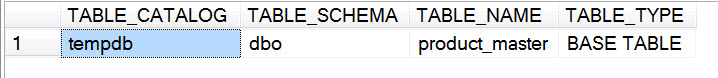
Step 4
If you want to check if a table has a foreign key, you can use the following method:
SELECT
*
FROM
INFORMATION_SCHEMA.TABLES
WHERE
OBJECTPROPERTY(OBJECT_ID(TABLE_NAME),'TABLEHASFOREIGNKEY')=1 AND
TABLE_TYPE='BASE TABLE'
ORDER BY
TABLE_NAME
And the result is:
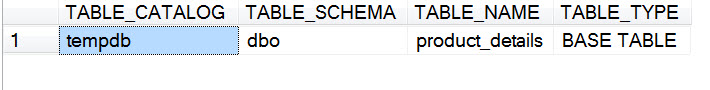
Step 5
If you want to check for the tables that do not have primary key or foreign key, you can use the following method:
SELECT
*
FROM
INFORMATION_SCHEMA.TABLES
WHERE
OBJECTPROPERTY(OBJECT_ID(TABLE_NAME),'TABLEHASPRIMARYKEY')=0 AND
OBJECTPROPERTY(OBJECT_ID(TABLE_NAME),'TABLEHASFOREIGNKEY')=0 AND
TABLE_TYPE='BASE TABLE'
ORDER BY
TABLE_NAME
This is the result:
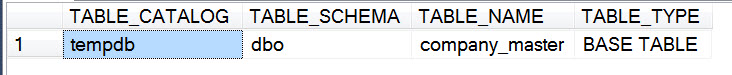
Easy right?
HostForLIFE.eu SQL Server 2016 Hosting
HostForLIFE.eu is European Windows Hosting Provider which focuses on Windows Platform only. We deliver on-demand hosting solutions including Shared hosting, Reseller Hosting, Cloud Hosting, Dedicated Servers, and IT as a Service for companies of all sizes.