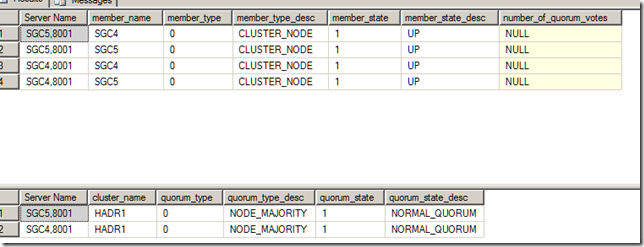October 30, 2014 08:43 by
 Peter
PeterToday, I will write about How to fix Error: “The specified instance of SQL Server is hosted by a system that is not a Windows Server Failover Cluster(WSFC) node" on SQL Server 2012. And this is the error message:

The specified instance of SQL Server is hosted by a system that is not a Windows Server Failover Cluster(WSFC) node. (Microsoft.SqlServer.Management.HadrTasks)
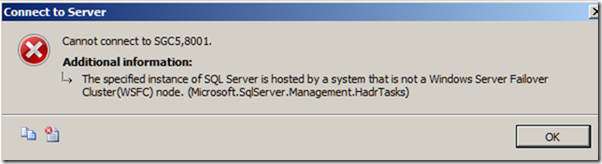
The local node is not part of quorum and is therefore unable to process this operation. This may be due to one of the following reasons:
- The local node is not able to communicate with the WSFC cluster.
- No quorum set across the WSFC cluster.
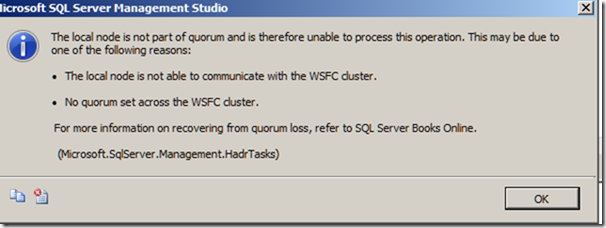
The local node isn’t part of quorum and so unable to process that operation.This prompt me that perhaps the second instance doesn't understand itself its HADR enable. thus I qery sys.dm_hadr_cluster_members and sys.dm_hadr_cluster for both nodes.
On node1, it will come correct information. On node2, the result's empty.
SELECT *
FROM sys.dm_hadr_cluster_members;
Go
select * from sys.dm_hadr_cluster
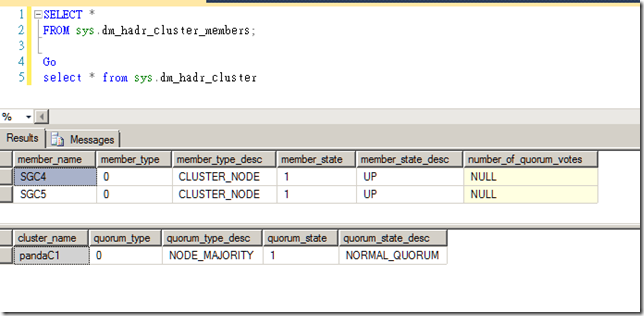
The way to fix it's disable the HADR from SQL Server configuration manager . Bounce SQL Server and SQL agent. rentable HADR and bounce SQL server and SQL agent. The issue was resolved after second bounce
.