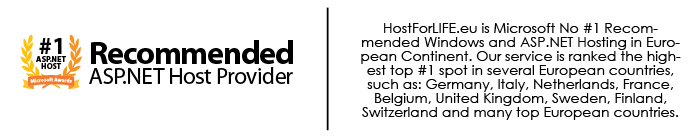In this post, we will convert a given date of range into list of dates as per the business requirement. Just have a look on as these three mentioned demo table below which has three columns CustomerID, StartDate and EndDate. So, we want to generate the date list for the given date range for each customer. For example if we have a entry as CustomerID – “1”, StartDate – “10-Dec-2012” and EndDate – “19-Mar-2013”, then this should return a date list for CustomerID 1 with 4 rows. First row for 10-Dec-12 to 31-Dec-12, Second row for 01-Jan-13 to 31-Jan-13, Third row for 01-Feb-13 to 28-Feb-13 and fourth row for 01-Mar-13 to 19-Mar-13.

Mind that in first row, we have started with the actual start date of the given date range and in the last row, we have put the end date as actual end date. But, if there is any more row between first row and last row, it has a date range as whole month.
Look at this table of date range below:
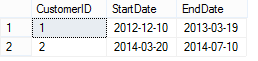
And we want the required output from this date range is as below:
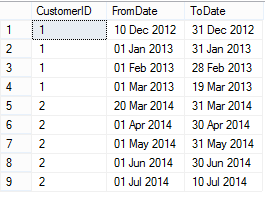
How to Generate The Output
Step 1
Create a table as below:
CREATE TABLE DateRange
(
CustomerID INT,
StartDate DATE,
EndDate DATE
)
Step 2
Insert demo values for customer and date range
INSERT INTO DateRange
VALUES (1, '10-Dec-12', '19-Mar-13'),
(2, '20-Mar-14', '10-Jul-14')
Step 3
Create another table to hold Serial number so that we can apply a join with this table to generate the date list for given date range. You can also use a demo DateList table to get the desired output. In this demo, we are using serial numbers to generate the desired output:
CREATE TABLE TableSerialNumber
(
RowNumber INT
)
Step 4
Insert serial numbers up to 100 for this demo using sys.columns table. You can also use another way to insert this.
INSERT INTO TableSerialNumber
SELECT TOP 100 ROW_NUMBER() OVER(ORDER BY (SELECT 0)) FROM SYS.COLUMNS
Step 5
Now, write a SQL query to extract the output as required. You can also try with some different way using DateList table too. Here, we're gonna use a serial number to generate the rows and date list dynamically for the given date range.
SELECT A.CustomerID
,CONVERT(VARCHAR(20), (CASE WHEN B.RowNumber = 1 THEN A.StartDate
ELSE DATEADD(MONTH, B.RowNumber - 1, DATEADD(DD, -(DATEPART(DD, A.StartDate)) + 1, A.StartDate)) END), 106) AS FromDate
,CONVERT(VARCHAR(20), (CASE WHEN (DATEADD(DD, -(DATEPART(DD, A.StartDate)), DATEADD(MONTH, B.RowNumber, A.StartDate))) < A.EndDate THEN
DATEADD(DD, -(DATEPART(DD, A.StartDate)), DATEADD(MONTH, B.RowNumber, A.StartDate)) ELSE A.EndDate END), 106) AS ToDate
FROM DateRange A
INNER JOIN TableSerialNumber B ON B.RowNumber <= (DATEDIFF(MONTH, A.StartDate, A.EndDate) + 1)
And you're done! You can also generate it in some other way too. For example, you can achieve this with a demo DateList table too. It's your creativity to find your own way.
HostForLIFE.eu SQL Server 2016 Hosting
HostForLIFE.eu is European Windows Hosting Provider which focuses on Windows Platform only. We deliver on-demand hosting solutions including Shared hosting, Reseller Hosting, Cloud Hosting, Dedicated Servers, and IT as a Service for companies of all sizes.