While connecting to the SQL server, a network-related or instance-specific problem occurred. The server could not be located or was inaccessible. Check to ensure that the instance name is correct and that the SQL server is set to enable remote connections. (provider: named pipes provider, error: 40 - Could not open a connection to SQL server).
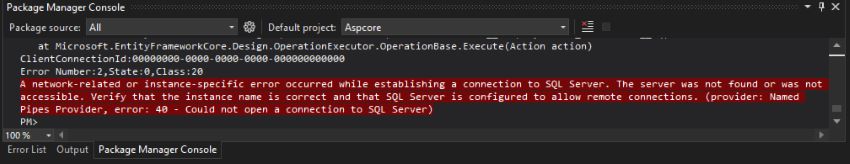
I will provide step by step for Troubleshooting with screenshots below. Step 1. Go to the services Page and check the SQL Server (SQL EXPRESS) Status Running.
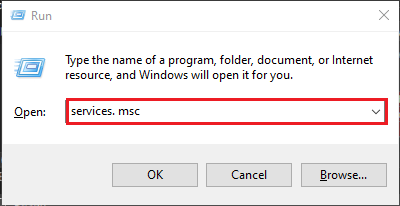
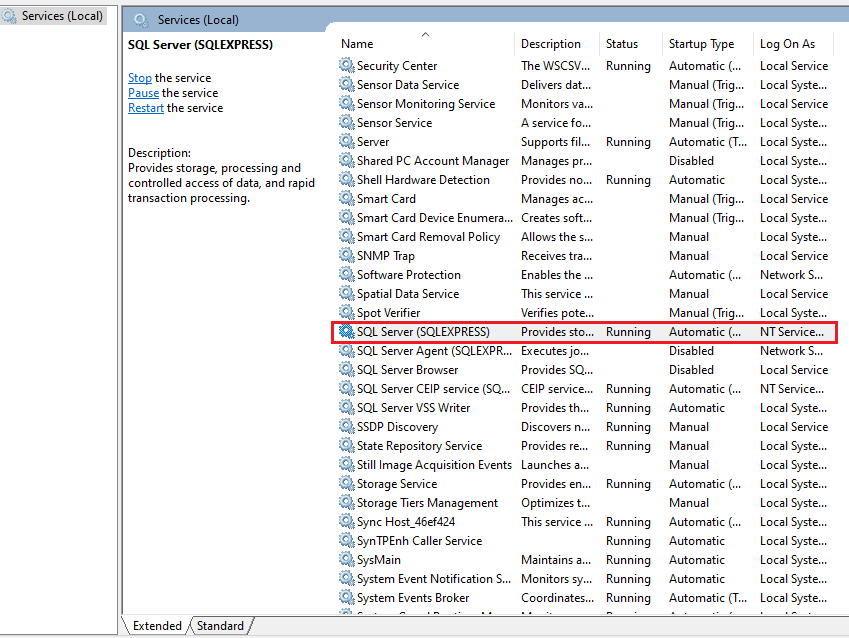
Step 2. Next SQL Server Management Studio View Tap object explorer.
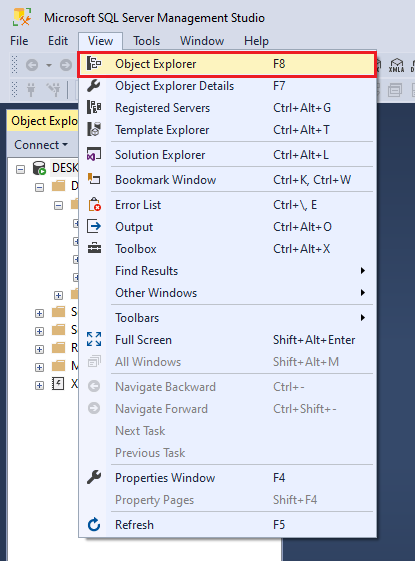
Expand "SQL server log" and then select the current log to which you want to apply the filter.Click Apply Filter and type "server is listening on" in the Message includes text box to apply the filter. Click apply filter, then OK.
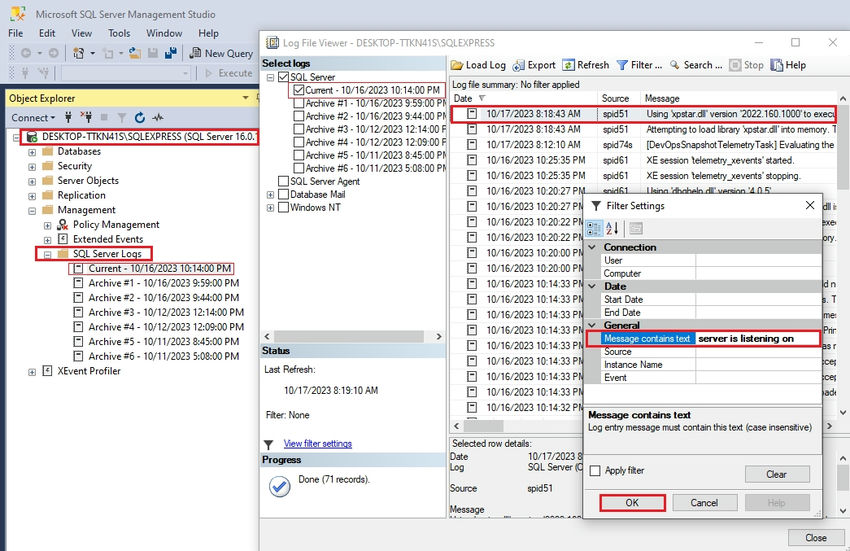
“server is listening on [‘any’ <ipv4> 1433]” should be shown. SQL Server instance is listening on all computers with IP address IPv4 and TCP port is 1433 (default).
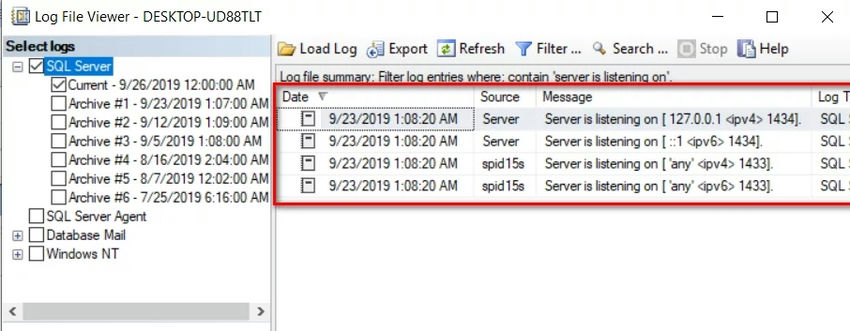
Step 3. “All programs”, point to SQL server configuration tools, “SQL server configuration management”
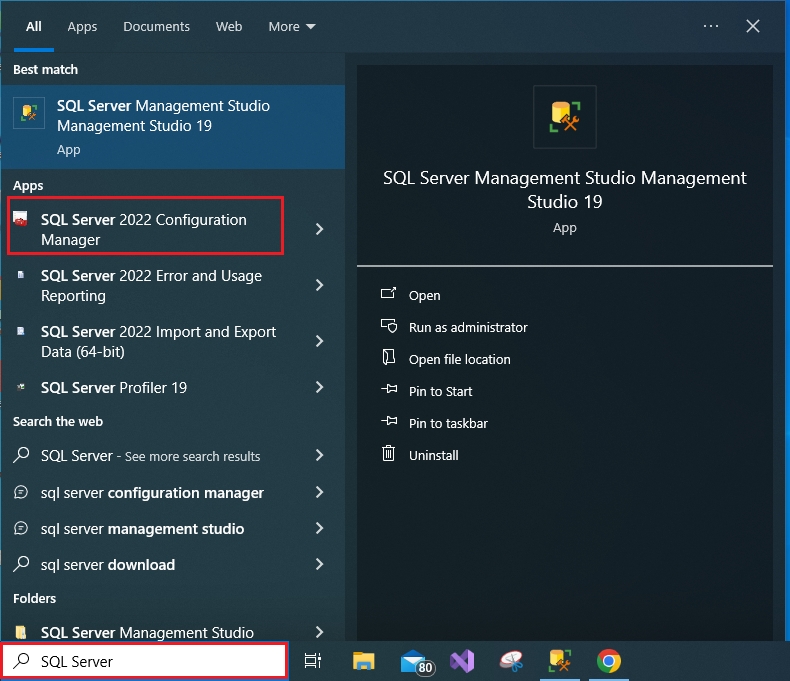
Next Enabling protocols for port 1433 Select “protocols for MSSQL server”. Click on “TCP\IP” in the right panel
In the tab “protocol” set enable as “yes”.
then Choose the “IP Address tab” from the window and set “TCP Port” equal to “1433″ in the “IP All” entry. click Ok
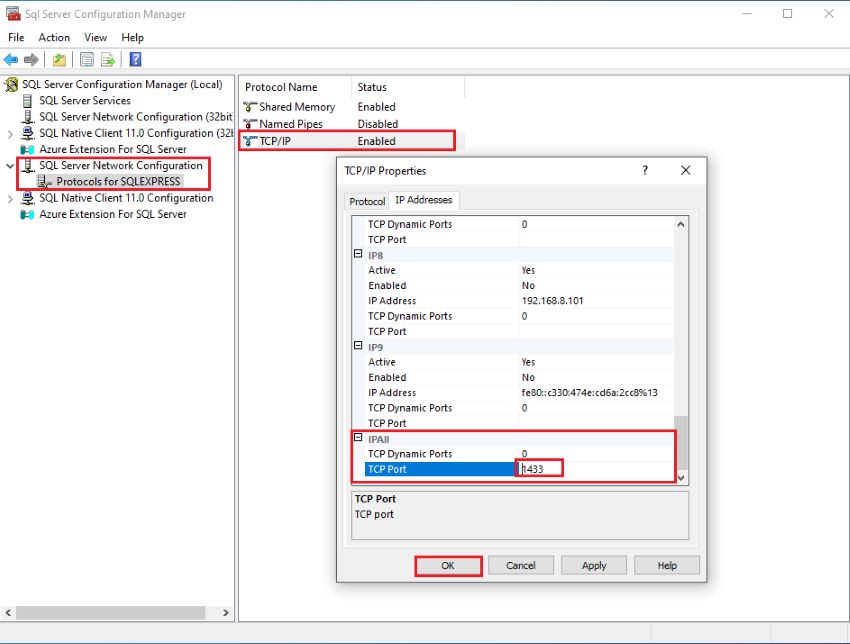
Step 4. Next, Click “Start” and start “Firewall.cpl” in the run box.
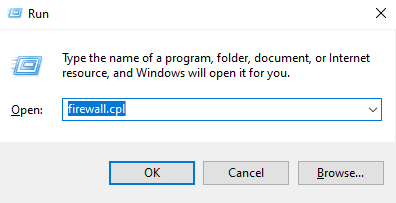
Click on “Advanced Settings.

Tap the Inbound Rules from the left pane of the “Windows Firewall with Advanced Security” and click the New Rule from the “Actions” window.
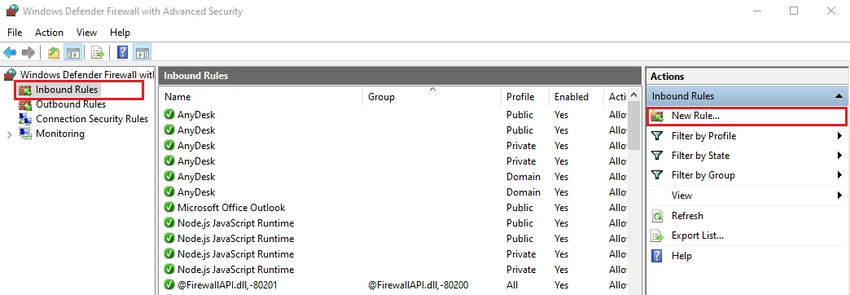
Select “Port” under “Rule Type” and press the “Next” button.
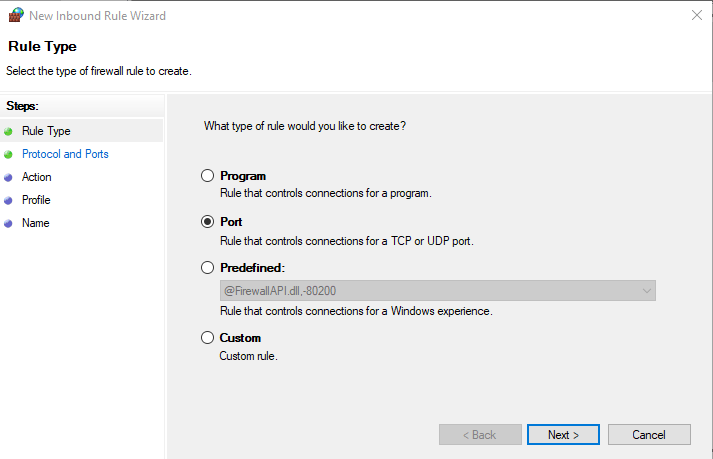
Now select “Specific local ports” and set it to 1433.
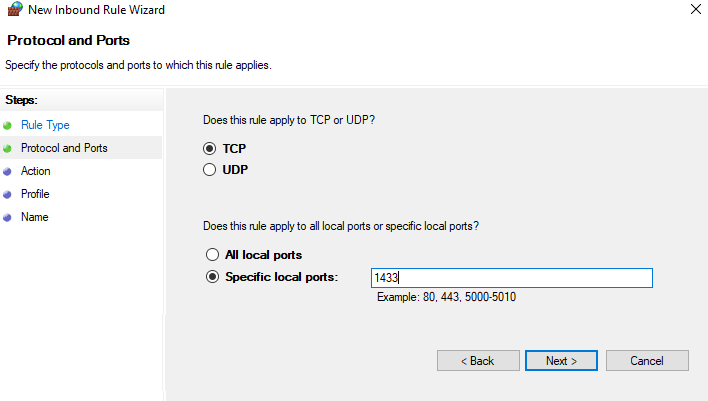
Now select “Allow the connection” in the “Action” dialog and press the Next button.
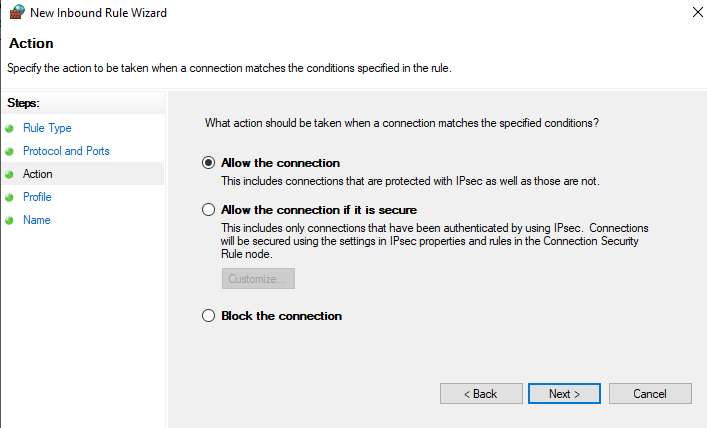
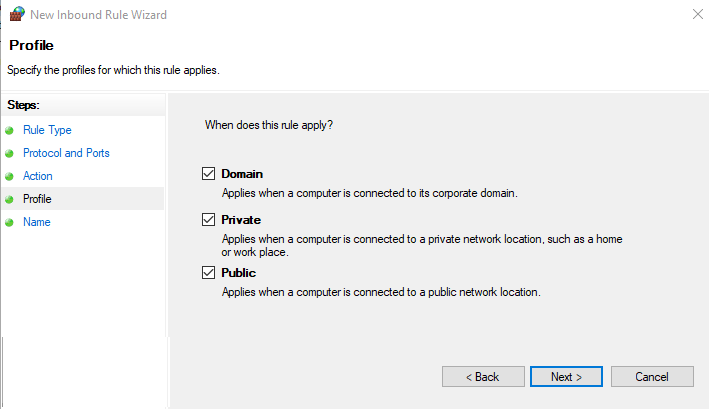
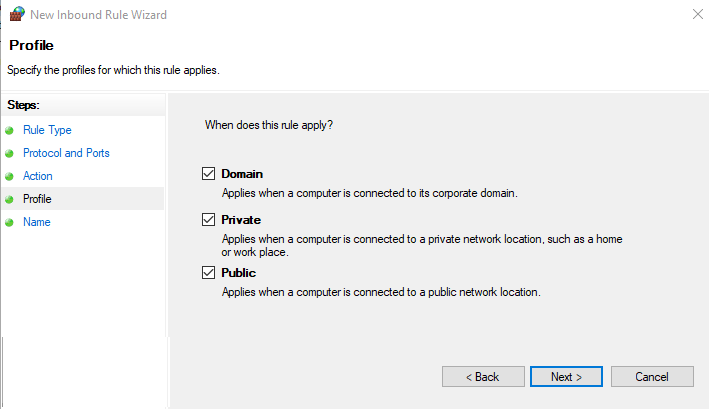
Give the rule a “title” on this stage and press the “Finish” button.
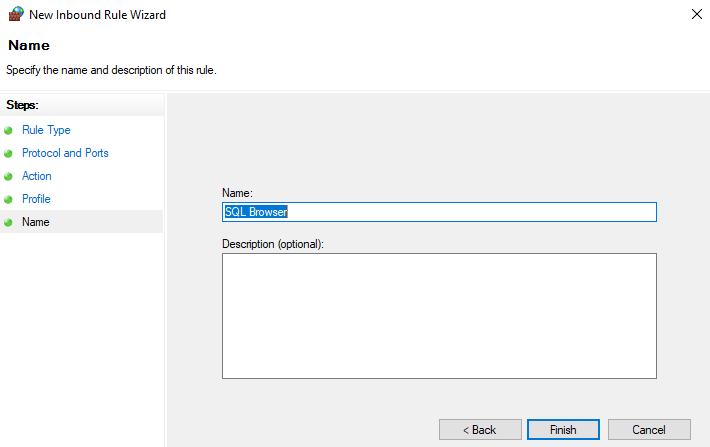
Then finally solved the problem of the migration database.
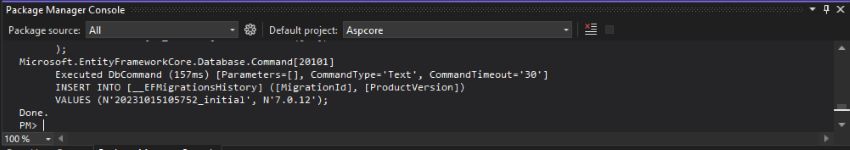
This article taught us A network-related or instance-specific error occurred while establishing a connection to an SQL server. If you have any questions, please contact me.
Thanks.
HostForLIFE.eu SQL Server 2022 Hosting
HostForLIFE.eu is European Windows Hosting Provider which focuses on Windows Platform only. We deliver on-demand hosting solutions including Shared hosting, Reseller Hosting, Cloud Hosting, Dedicated Servers, and IT as a Service for companies of all sizes.
