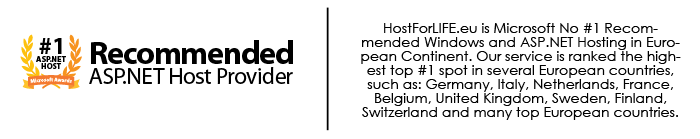This article will show you how easy to build a simple server using OWIN and Katana Project. Usually, you use HTML, JavaScript, and CSS files over HTTP from a .NET desktop application to run the scenario code that you've created. But, Katana makes it easier to run you scenario code.

Here is an example using a console application:
First, use NuGet to install a couple packages into the project.
install-package Microsoft.Owin.StaticFiles
install-package Microsoft.Owin.SelfHost
The source for the entire application is 17 lines of code, including statements:
using System;
using Microsoft.Owin.Hosting;
using Owin;
namespace ConsoleApplication5
{
class Program
{
static void Main(string[] args)
{
var url = "http://localhost:8080";
WebApp.Start(url, builder => builder.UseFileServer(enableDirectoryBrowsing:true));
Console.WriteLine("Listening at " + url);
Console.ReadLine();
}
}
}
Then, the FileServer middleware will serve files from the same directory as the executable.
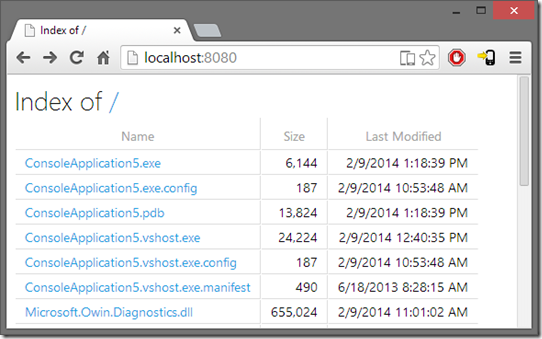
But, if you don’t want to use the default location, you can provide your own IFileSystem and serve files from anywhere. Katana currently provides two implementations of IFileSystem – one to serve embedded resources and the other one serve files from the physical file system. You can construct a PhysicalFileSystem for an arbitrary location on the hard drive, like this following code below:
static void Main(string[] args)
{
var url = "http://localhost:8080";
var root = args.Length > 0 ? args[0] : ".";
var fileSystem = new PhysicalFileSystem(root);
var options = new FileServerOptions
{
EnableDirectoryBrowsing = true,
FileSystem = fileSystem
};
WebApp.Start(url, builder => builder.UseFileServer(options));
Console.WriteLine("Listening at " + url);
Console.ReadLine();
}
The FileServer middleware is actually a composite wrapper around three other pieces of middleware:
- DefaultFiles (to select a default.html file, if present, when a request arrives for a directory).
- DirectoryBrowser (to list the contents of a directory if no default file is found).
- StaticFile (to reply with the contents of a file in the file system).
All three pieces of middleware are configurable through the UseFileServer extension method.
For example, the static file middleware will only serve files with a known content type. Although the list of known content types is extensive, you might need to serve files with uncommon extensions, in which case you can plug a custom IContentTypeProvider into the static files middleware.
public class CustomContentTypeProvider : FileExtensionContentTypeProvider
{
public CustomContentTypeProvider()
{
Mappings.Add(".nupkg", "application/zip");
}
}
Now the final program looks like the following:
static void Main(string[] args)
{
var url = "http://localhost:8080";
var root = args.Length > 0 ? args[0] : ".";
var fileSystem = new PhysicalFileSystem(root);
var options = new FileServerOptions();
options.EnableDirectoryBrowsing = true;
options.FileSystem = fileSystem;
options.StaticFileOptions.ContentTypeProvider = new CustomContentTypeProvider();
WebApp.Start(url, builder => builder.UseFileServer(options));
Console.WriteLine("Listening at " + url);
Console.ReadLine();
}
HostForLIFE.eu OWIN and Katana.NET Hosting
HostForLIFE.eu is European Windows Hosting Provider which focuses on Windows Platform only. We deliver on-demand hosting solutions including Shared hosting, Reseller Hosting, Cloud Hosting, Dedicated Servers, and IT as a Service for companies of all sizes. We have customers from around the globe, spread across every continent. We serve the hosting needs of the business and professional, government and nonprofit, entertainment and personal use market segments.