
December 2, 2014 07:44 by
 Peter
Peter
Today, I will write an article about How to add My Control token to my new skin in DotNetNuke. I did this job by editing database. Afrer uploading my new control I have to change manualy skin.ascx file every time I did a few changes.

Manual method in VisualStudio. NET :
1. First, You must go to directory of parrsed skin bundle inside the Solution Explorer and Refresh Folder
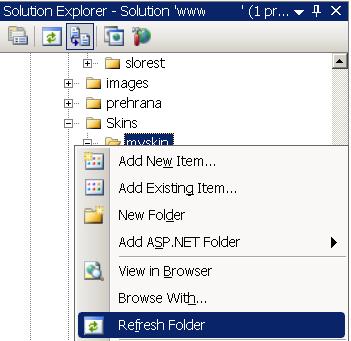
2. Now change the skin.ascx file to add control registration at the top:
<%@ Register TagPrefix=”dnn” TagName=”SIMPLECONTROL” Src=”~/DesktopModules/SimpleControl/SimpleControl.ascx” %>
3. Then, you can add your control to where you want it to be:
<dnn:SIMPLECONTROL ID=”SIMPLECONTROL1″ runat=”server” />
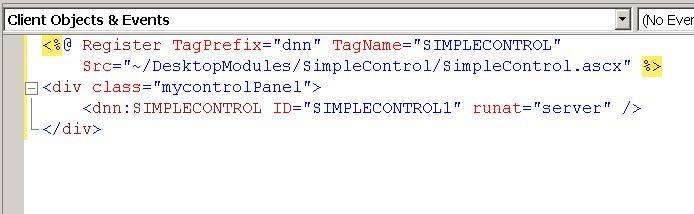
Simple method could be adding an easy token SIMPLECONTROL to skin. htm file, therefore the token could be parsed in to skin. ascx every time you reparse a skin package. To allow this DotNetNuke function you can allow it inside the Admin. In case your version of DotNetNuke doesn't have this choice, you are able to merely add 1 line to some database.
1. First we have to understand a PackageID that many of us discover inside the Packages table. Click Show Data Table upon the Packages table and scroll right all the way down to the place you’ll discover your uploaded module package. Inside my case the PackageID was 84.
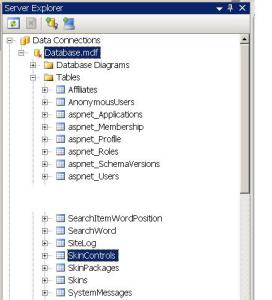
2. Next Step, you only got to open up SkinControls table and add this control token definition by adding this values :
PackageID = 84
ControlKey : SIMPLECONTROL
ControlSrc :/DesktopModules/SimpleControl/SimpleControl. Ascx
SupportPartialrendering : False
Tokens are actualy values hidden in SkinControls table.