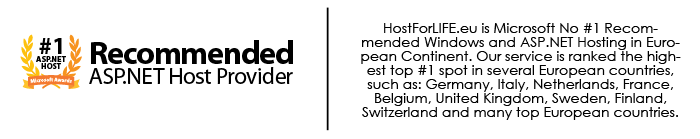AngularJS forms and controls can validate input data. AngularJS forms and controls can provide validation services, and notify users of invalid input. In this tutorial, we will learn how to perform user validation with bootstrap in AngularJS.

HTML code
var app = angular.module('myapp', ['UserValidation']);
myappCtrl = function($scope) {
$scope.formAllGood = function () {
return ($scope.usernameGood && $scope.passwordGood && $scope.passwordCGood)
}
}
angular.module('UserValidation', []).directive('validUsername', function () {
return {
require: 'ngModel',
link: function (scope, elm, attrs, ctrl) {
ctrl.$parsers.unshift(function (viewValue) {
// Any way to read the results of a "required" angular validator here?
var isBlank = viewValue === ''
var invalidChars = !isBlank && !/^[A-z0-9]+$/.test(viewValue)
var invalidLen = !isBlank && !invalidChars && (viewValue.length < 5 || viewValue.length > 20)
ctrl.$setValidity('isBlank', !isBlank)
ctrl.$setValidity('invalidChars', !invalidChars)
ctrl.$setValidity('invalidLen', !invalidLen)
scope.usernameGood = !isBlank && !invalidChars && !invalidLen
})
}
}
}).directive('validPassword', function () {
return {
require: 'ngModel',
link: function (scope, elm, attrs, ctrl) {
ctrl.$parsers.unshift(function (viewValue) {
var isBlank = viewValue === ''
var invalidLen = !isBlank && (viewValue.length < 8 || viewValue.length > 20)
var isWeak = !isBlank && !invalidLen && !/(?=.*[a-z])(?=.*[A-Z])(?=.*[^a-zA-Z])/.test(viewValue)
ctrl.$setValidity('isBlank', !isBlank)
ctrl.$setValidity('isWeak', !isWeak)
ctrl.$setValidity('invalidLen', !invalidLen)
scope.passwordGood = !isBlank && !isWeak && !invalidLen
})
}
}
}).directive('validPasswordC', function () {
return {
require: 'ngModel',
link: function (scope, elm, attrs, ctrl) {
ctrl.$parsers.unshift(function (viewValue, $scope) {
var isBlank = viewValue === ''
var noMatch = viewValue != scope.myform.password.$viewValue
ctrl.$setValidity('isBlank', !isBlank)
ctrl.$setValidity('noMatch', !noMatch)
scope.passwordCGood = !isBlank && !noMatch
})
}
}
})
JAVASCRIPT Code
var app = angular.module('myapp', ['UserValidation']);
myappCtrl = function($scope) {
$scope.formAllGood = function () {
return ($scope.usernameGood && $scope.passwordGood && $scope.passwordCGood)
}
}
angular.module('UserValidation', []).directive('validUsername', function () {
return {
require: 'ngModel',
link: function (scope, elm, attrs, ctrl) {
ctrl.$parsers.unshift(function (viewValue) {
// Any way to read the results of a "required" angular validator here?
var isBlank = viewValue === ''
var invalidChars = !isBlank && !/^[A-z0-9]+$/.test(viewValue)
var invalidLen = !isBlank && !invalidChars && (viewValue.length < 5 || viewValue.length > 20)
ctrl.$setValidity('isBlank', !isBlank)
ctrl.$setValidity('invalidChars', !invalidChars)
ctrl.$setValidity('invalidLen', !invalidLen)
scope.usernameGood = !isBlank && !invalidChars && !invalidLen
})
}
}
}).directive('validPassword', function () {
return {
require: 'ngModel',
link: function (scope, elm, attrs, ctrl) {
ctrl.$parsers.unshift(function (viewValue) {
var isBlank = viewValue === ''
var invalidLen = !isBlank && (viewValue.length < 8 || viewValue.length > 20)
var isWeak = !isBlank && !invalidLen && !/(?=.*[a-z])(?=.*[A-Z])(?=.*[^a-zA-Z])/.test(viewValue)
ctrl.$setValidity('isBlank', !isBlank)
ctrl.$setValidity('isWeak', !isWeak)
ctrl.$setValidity('invalidLen', !invalidLen)
scope.passwordGood = !isBlank && !isWeak && !invalidLen
})
}
}
}).directive('validPasswordC', function () {
return {
require: 'ngModel',
link: function (scope, elm, attrs, ctrl) {
ctrl.$parsers.unshift(function (viewValue, $scope) {
var isBlank = viewValue === ''
var noMatch = viewValue != scope.myform.password.$viewValue
ctrl.$setValidity('isBlank', !isBlank)
ctrl.$setValidity('noMatch', !noMatch)
scope.passwordCGood = !isBlank && !noMatch
})
}
}
})
If you fill with the wrong detail then it'll give the error like the following picture:
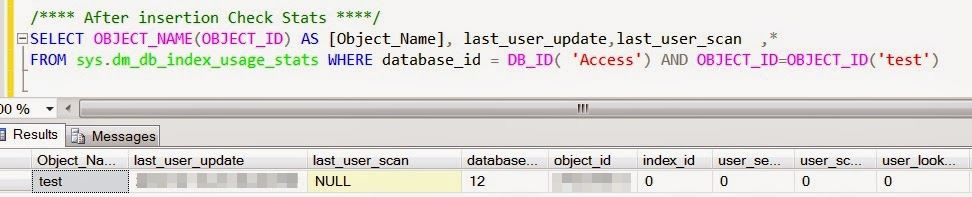
HostForLIFE.eu AngularJS Hosting
HostForLIFE.eu is European Windows Hosting Provider which focuses on Windows Platform only. We deliver on-demand hosting solutions including Shared hosting, Reseller Hosting, Cloud Hosting, Dedicated Servers, and IT as a Service for companies of all sizes.